Tech Help Pro
Learn the skills you need to navigate life, online and offline.
Learn tech skills the fast and easy way.
Hundreds of videos over dozens of topics, available on-demand across all of your devices.
Designed in wikiHow’s engaging and easy-to-learn style. Learn the skills you need in minutes.
Access written transcripts of each video tutorial. Gain mastery of tech skills with written, step-by-step instructions.
Featured Course: Master 30 Skills in 30 Days
Take the Challenge
Upgrade your tech skills knowledge in just a few minutes a day with this 30-day challenge from wikiHow. Each day features a short video tutorial that you can watch anytime, anywhere.
This Challenge Includes:
30+ exclusive tutorials
7 areas of study
Mobile access
Completely self-paced
Full lifetime access
Professional skill development on your schedule.
Why Sign Up?
- Essential skills to help you navigate any technological challenge. Stay on top of tech skills for the home and workplace.
- Unlimited, on-demand access to our library of video tutorials. No more waiting on hold for the IT helpline, wikiHow Skills for Work is always here.
- Quick tutorials and courses that pack a big punch. Learn the exact skill you need in minutes.
Learn with Exclusive Premium Tech Courses

Featuring A.J. Aldana, Visual Communications Project Manager

Featuring Amber Rosenberg, Career Coach

Featuring Lucy Yeh, Career and Life Coach

Featuring wikiHow's Excel Expert

Featuring wikiHow's Excel Expert

Featuring wikiHow's Photoshop Expert

Featuring wikiHow's PowerPoint Expert

Featuring wikiHow's Tech Team
Get 250+ tutorials across over 20 topics
With new videos added weekly, level up your tech skills on a variety of topics and stay ahead of the curve.
How to Use Excel Like a Pro

How to

How to

How to

How to

How to

How to

How to
How to Edit Your Own Videos and Images

How to

How to

How to
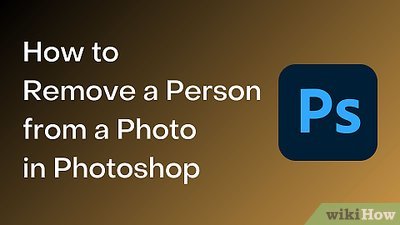
How to

How to

How to

How to
Trending Topics Among Users

How to

How to

How to

How to

How to

How to

How to

